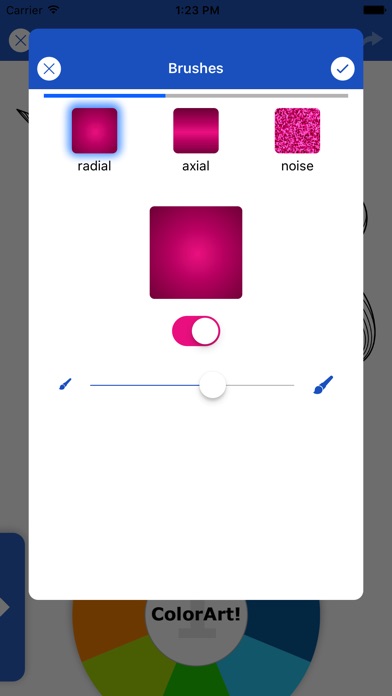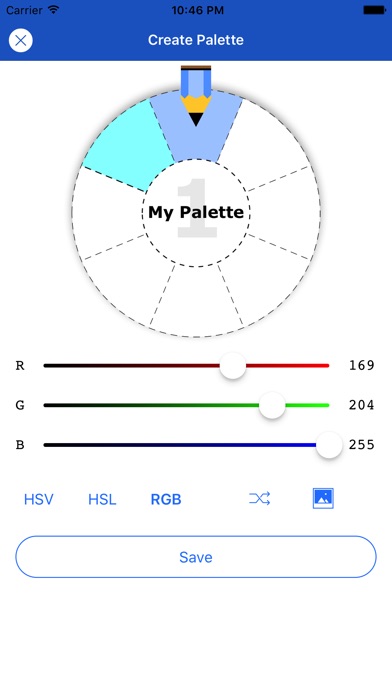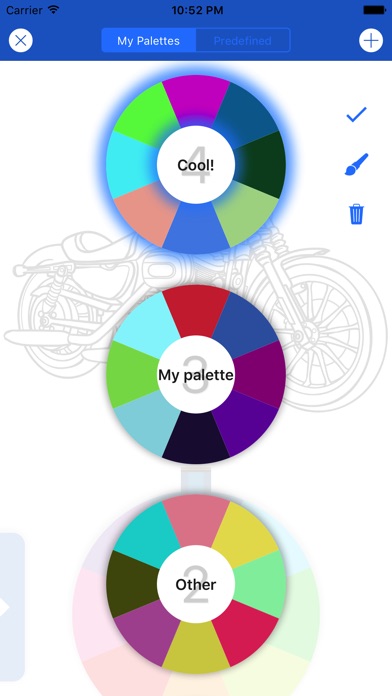Color Art: Relax Coloring Book
Choose from a wide variety of images: animals, mandalas, birds, food, childrens pictures, cities and much more! hundreds of designs to color available for you!
Select one of the many predefined color palettes or create your own custom palettes.
You can design your own brushes too!
You dont know what colors to choose? take a picture or choose one from your device then ColorArt! will create a color palette for you.
Premium Access:
With ColorArt! Premium you will have unlimited access to the entire image gallery.
The application offers the following types of subscription:
Weekly (1.49 USD)
Monthly (2.99 USD)
Annual (17.99 USD)
=====================================
By subscribing to ColorArt! you get unlimited access to all images.
Good to know:
* You can subscribe to a yearly plan (US$ 17.99 billed once a year), a monthly plan (US$ 2.99 billed once a month) or a weekly plan (US$ 1.49 billed once a week).
* Prices are expressed in US dollars.
* The payment will be charged to your iTunes Account at confirmation of purchase.
* Subscription automatically renews unless auto-renew is turned off at least 24-hours before the end of the current period.
* Account will be charged for renewal within 24-hours prior to the end of the current period, and identify the cost of the renewal.
* Subscriptions may be managed by the user and auto-renewal may be turned off by going to the users Account Settings after purchase.
* You may turn off the auto-renewal of your subscription via iTunes Account Settings.
* Any unused portion of a free trial period, if offered, will be forfeited when the user purchases a subscription to that publication, where applicable.
Subscription automatically renews unless auto-renew is turned off at least 24-hours before the end of the current period.
How do I restore subscription on new devices?
Tap "Restore premium status" button in the Settings -> Subscription section.
How do I switch subscription plans?
Open your device settings and tap iTunes & App Store > Apple ID > View Apple ID > enter the password > Subscriptions > ColorArt! and select the subscription plan you are after.
Terms of Service and Privacy Policy
Please, follow the links
https://nostressapps.com/terms
https://nostressapps.com/privacy
to read more about terms of service and privacy policies.